This page is to help a user get into the league.
Step 1: Register with USCF
If already have an active USCF membership, skip to step 2.
Click Here to create a USCF account. This MUST BE DONE before signing up for a membership.

After you create an account, Click here to visit the USCF membership site and login. Select which membership type you would like. Example of the website is posted below. Follow the steps to become a member.
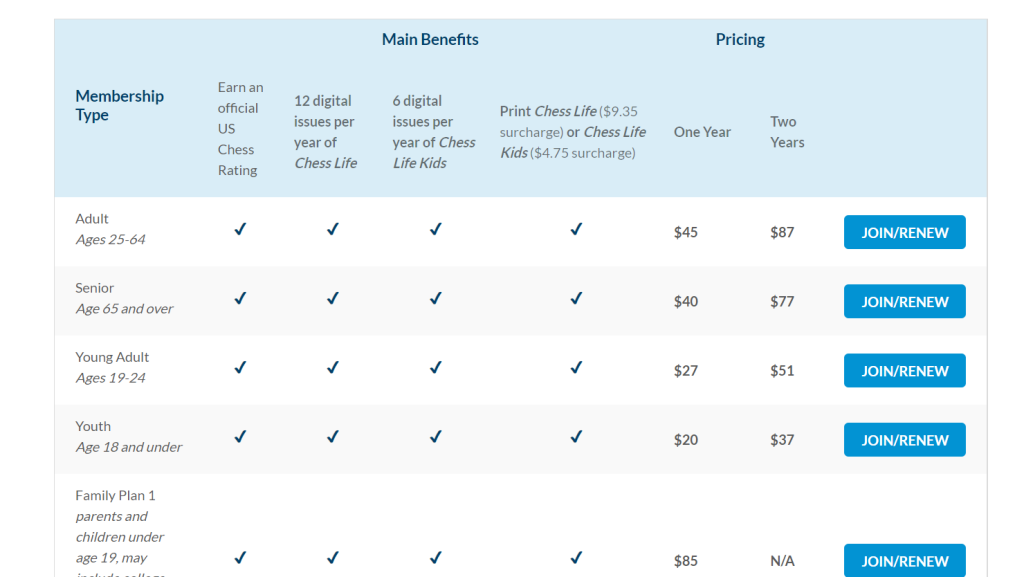
Step 2: Find your USCF membership ID number
If you already know your USCF membership ID number, skip to step 3.
To find your membership ID, go to USCF website and login. Once you login, click “My Dashboard” in the top right corner (Red Circle in the image below). Once you get to your dashboard, your name will appear and next to it will be your Membership ID (Red arrow in the image below). This will be used during signups.
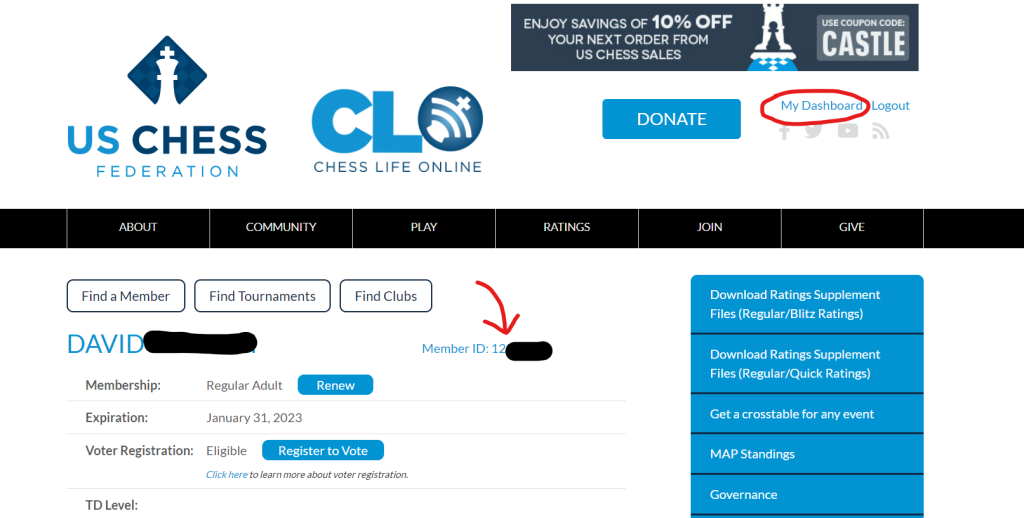
Step 3: Set up Discord
If you already have a Discord, know your username and ID number, skip to step 4.
Click here to go to Discord’s website and either download the app or use it on the web browser. Create an account and login. Once you login, your username and ID will be in the bottom left corner. Please note you will need both username AND ID number. The ID number is a 4-digit number with a # next to it (format #XXXX). If your username is too long, you can click the settings button (gear image) to pull up your profile settings where it will display your entire username.

Step 4: Payment
All payments are done through Venmo to Michael-Porcelli-Chess. In the message, include your USCF number, discord username, and discord ID. Click here to take you to the Venmo paysite.
Now the fun begins! You will be added to the Discord Server where pairings will be posted every week! Find a location and time that works for you and your opponent, meet up, and play a great game of chess!
